Billing Update
How to change your card on file
Easily update your credit card on file in the Ria Health app to stay current on payments. Follow our instructions below.
Step 1: Open Ria Health app
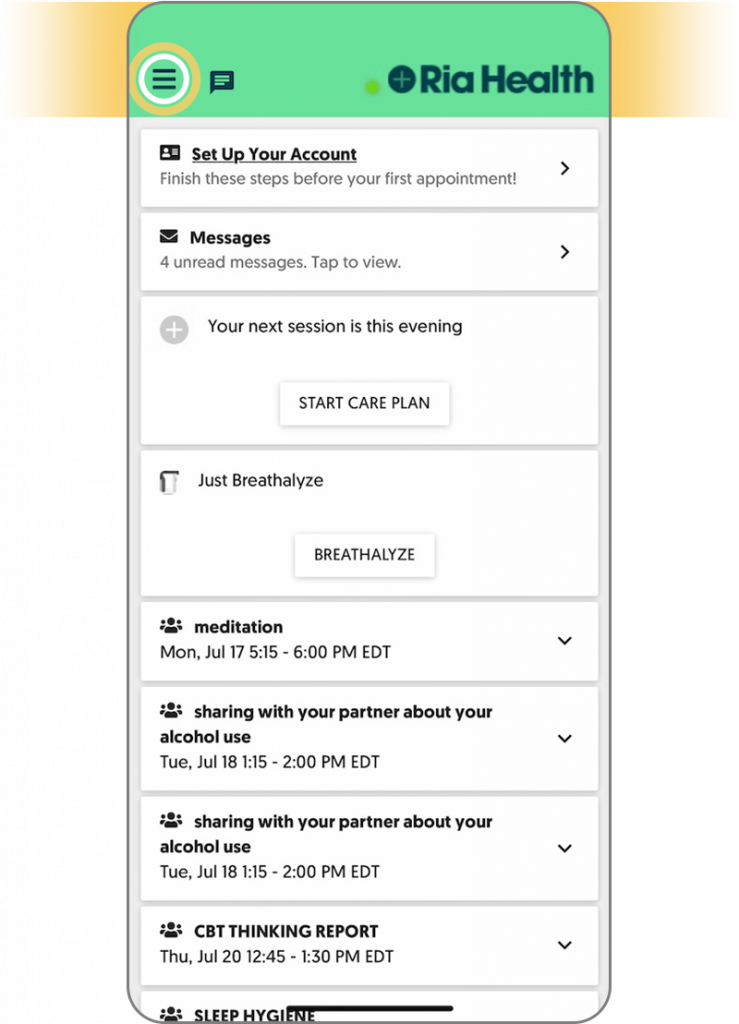
Once you have the Ria Health app open, click on the menu bar on the top left to expand the menu options.
Step 2: Click on Profile
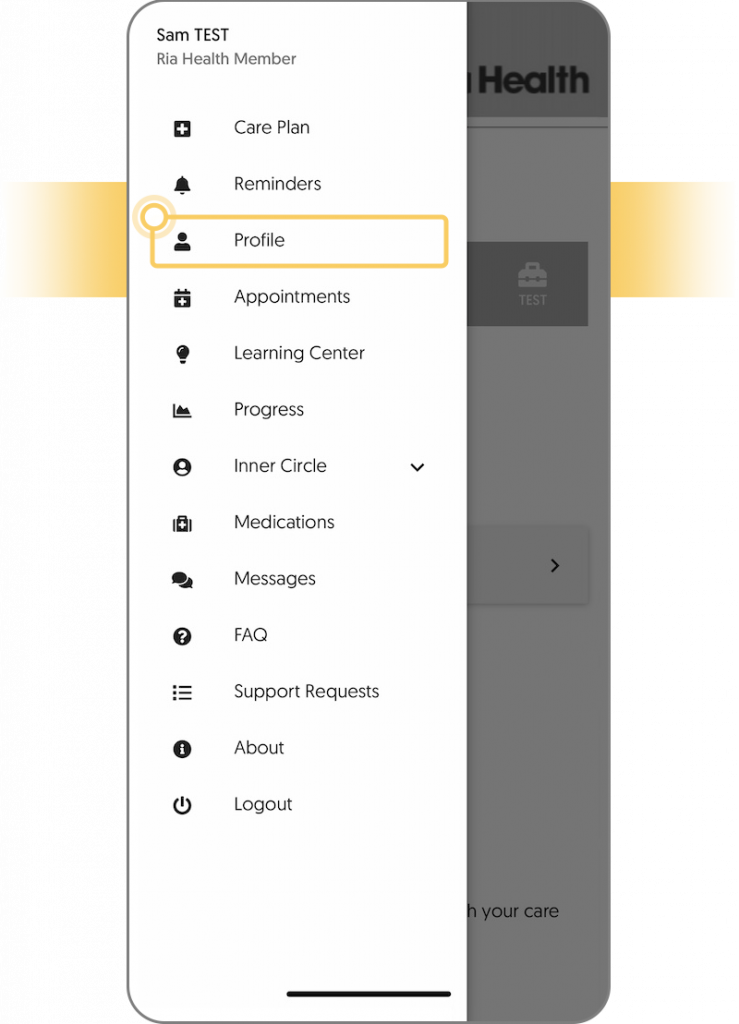
Once you have the Ria Health app open, click on the menu bar on the top left to expand the menu options.
Step 3: Open Card Details
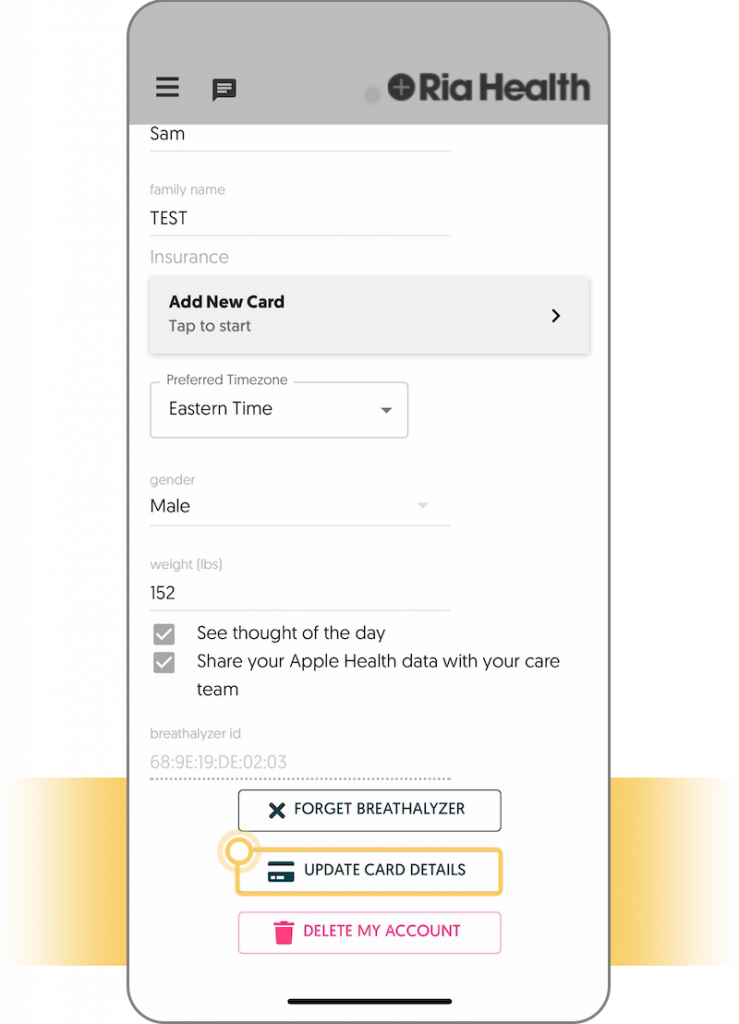
Once you have the Ria Health app open, click on the menu bar on the top left to expand the menu options.
Step 4: Update Payment Info
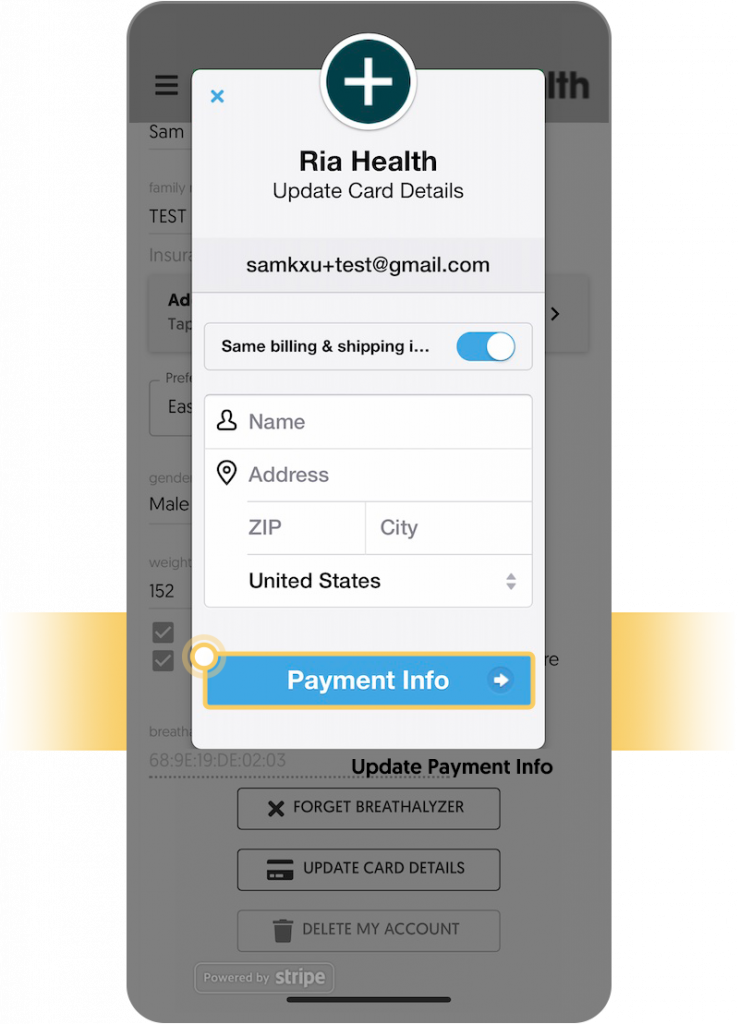
Once you have the Ria Health app open, click on the menu bar on the top left to expand the menu options.
If you’re having trouble changing your card information, call our Member Services line at 888-881-8377.
Will insurance cover treatment? Verify Coverage
Have Questions? Call (800) 504-5360
