Delete Account
Step 1
Access the Ria Health app and click on the menu icon.
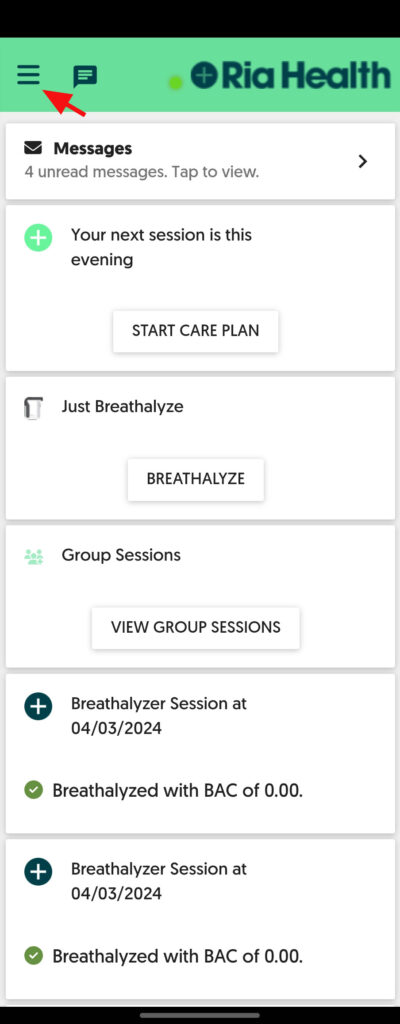
Step 2
Then click on your profile link.
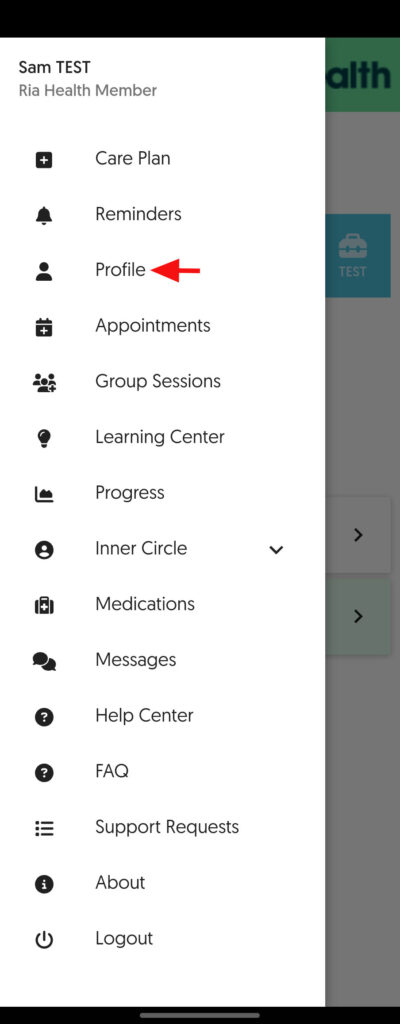
Step 3
Once in your profile scroll down to click on the delete button.
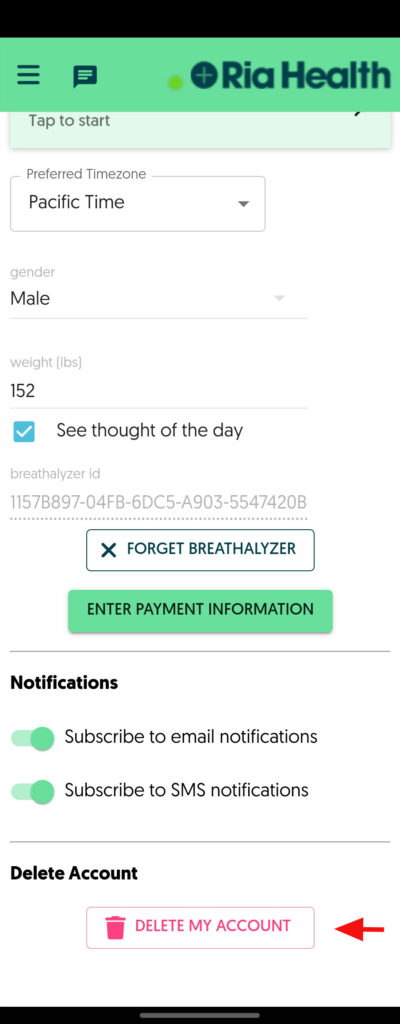
Step 4
You will then have to click on continue with account deletion.
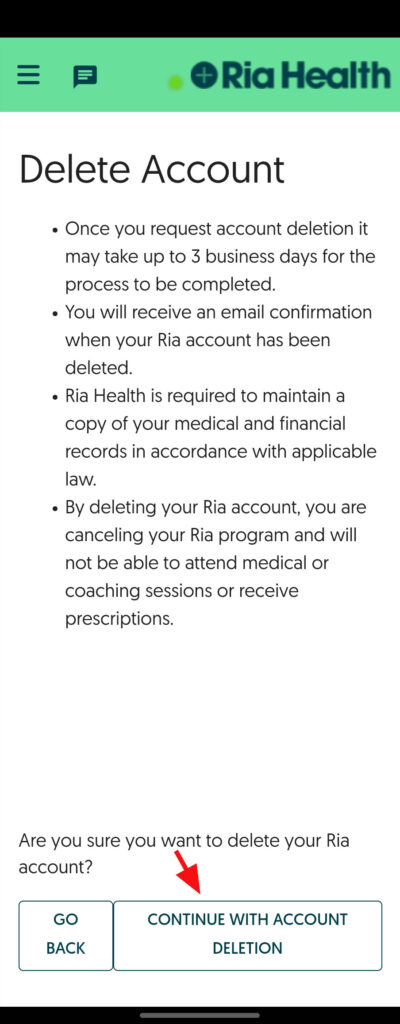
Step 5
And the final step would just be a brief message on the reason.
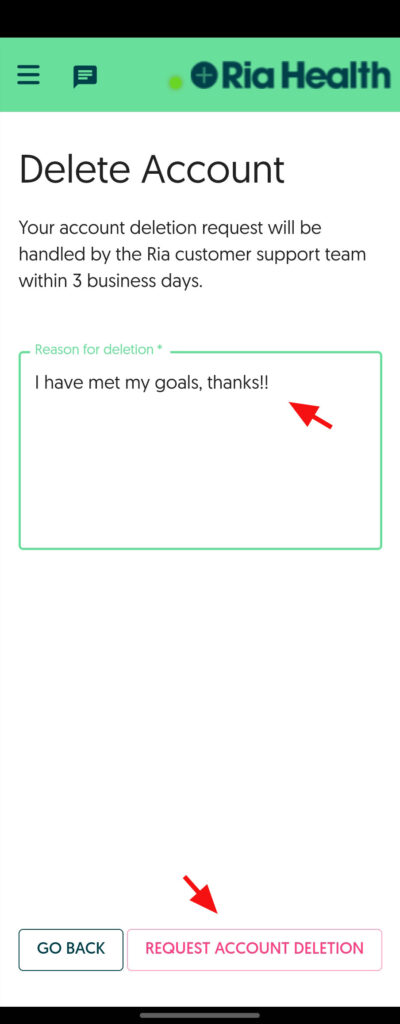
Will insurance cover treatment? Verify Coverage
Have Questions? Call (800) 504-5360
